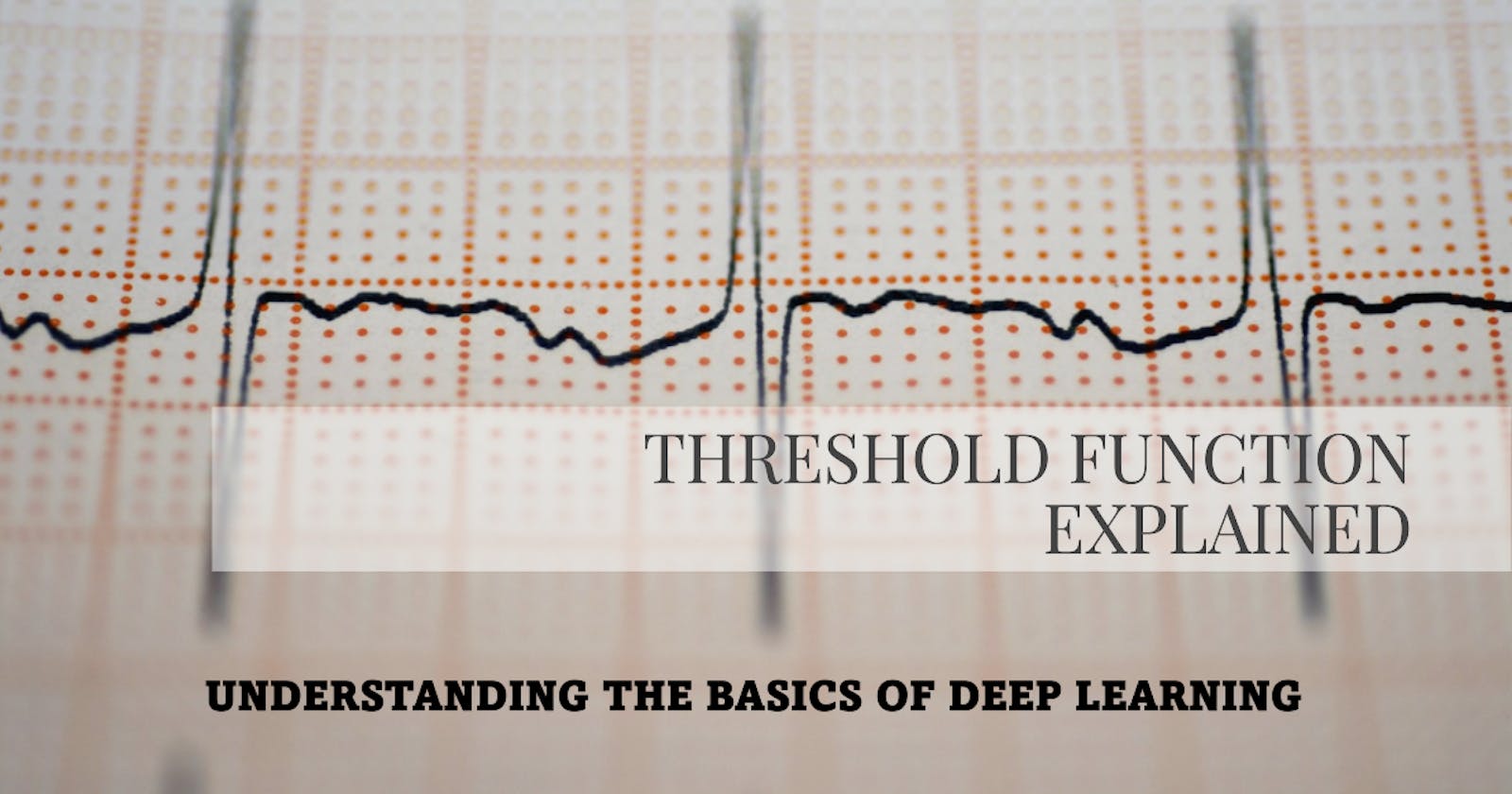Detailed explanation of the threshold function
The 3rd in the series, "Understanding the Basics of Deep Learning", covers threshold functions in detail which aids understand the activation function
Table of contents
- 1. What is the threshold function?
- 2. How does the threshold function work?
- 3. Characteristics of the threshold function
- 4. Advantages of the threshold function
- 5. Disadvantages of the threshold function
- 6. How does the threshold function differ from other activation functions?
- 7. What purpose threshold function solve
- 8. Mathematical representation of the threshold function and plotting
- 9. Summary
1. What is the threshold function?
The threshold function is a mathematical function used in machine learning algorithms to transform a continuous input value into a binary output value. The threshold function applies a threshold to the weighted sum of the input features, such that if the sum is greater than or equal to the threshold, the output is 1, indicating that the input belongs to one class, and if the sum is less than the threshold, the output is 0, indicating that the input belongs to the other class.
The threshold function is typically a simple, non-linear function that can be easily computed. The choice of threshold function depends on the specific machine-learning algorithm and the nature of the problem being solved.
2. How does the threshold function work?
The threshold function works as follows -
The threshold function is an activation function used in neural networks, for binary classification problems.
The function takes an input value and compares it to a threshold value.
If the input value is greater than or equal to the threshold value, the function outputs a 1, indicating that the input belongs to the positive class.
If the input value is less than the threshold value, the function outputs a 0, indicating that the input belongs to the negative class.
Thus, the threshold function maps an input value to an output value based on whether the input is greater than or equal to a certain threshold value.
Mathematically, the threshold function can be defined as follows:
f(x) = 1, if x >= thetaf(x) = 0, if x < thetawhere
x is the input value,
theta is the threshold value, and
f(x) is the output value.
If the input value is greater than or equal to the threshold value, the function outputs 1, indicating that the input belongs to the positive class. If the input value is less than the threshold value, the function outputs 0, indicating that the input belongs to the negative class.
Hence, the threshold function acts as a switch that turns "on" when the input value is above the threshold value and "off" when the input value is below the threshold value.
Diagrammatically,
f(x) | | 1 |____|__________ | | | | | | | | | | | | | | | |____|__________|______> x | theta |In the diagram, the horizontal axis represents the input values, while the vertical axis represents the output values of the threshold function. The threshold value is denoted by the vertical line labeled "theta".
When an input value is less than the threshold value, the function outputs 0, as shown by the flat line on the left side of the graph. When an input value is greater than or equal to the threshold value, the function outputs 1, as shown by the flat line on the right side of the graph.
The function "switches" from outputting 0 to outputting 1 at the threshold value, which is why the threshold function is sometimes referred to as a "step" function.
3. Characteristics of the threshold function
The threshold function is a type of activation function that is commonly used in binary classification problems.
It maps input values to output values based on whether the input is greater than or equal to a threshold value.
The function outputs a 1 if the input is greater than or equal to the threshold value, and a 0 otherwise.
The threshold function is a step function, which means that it "switches" from outputting 0 to outputting 1 at the threshold value.
4. Advantages of the threshold function
The threshold function is simple and interpretable, making it easy to understand and use in a variety of applications.
The function is useful for problems where a binary decision needs to be made, such as whether an email is spam or not.
The function is easy to implement and computationally efficient.
5. Disadvantages of the threshold function
The threshold function is non-differentiable, which means that it cannot be used in certain types of neural networks that require some differentiable activation functions.
The function is sensitive to the choice of the threshold value, which can affect the accuracy of the classification.
The function does not take into account the magnitude of the input value, which can be a disadvantage in some applications.
6. How does the threshold function differ from other activation functions?
The threshold function differs from other activation functions in the following ways -
Output range: The threshold function outputs a binary value (0 or 1) based on whether the input is greater than or equal to a threshold value, while other activation functions such as sigmoid or ReLU output continuous values between 0 and 1 or between 0 and the input value, respectively.
Differentiability: The threshold function is non-differentiable, which means it cannot be used in certain types of neural networks that require differentiable activation functions, while other activation functions such as sigmoid or ReLU are differentiable.
Interpretability: The threshold function is simple and interpretable, making it easy to understand and use in a variety of applications, while other activation functions such as softmax or hyperbolic tangent may be more difficult to interpret.
Sensitivity to input: The threshold function is highly sensitive to the choice of the threshold value, which can affect the accuracy of the classification, while other activation functions such as sigmoid or ReLU may be less sensitive to input values.
Smoothness: The threshold function is discontinuous and has a sharp edge at the threshold value, while other activation functions such as sigmoid or ReLU are smooth and have a continuous gradient.
To summarize the point of difference in between the threshold function and some common activation functions -
| Activation Function | Output Range | Differentiability | Interpretability | Sensitivity to Input | Smoothness |
| Threshold Function | Binary | Non-differentiable | Simple | Highly sensitive | Discontinuous |
| Sigmoid Function | Continuous | Differentiable | Moderate | Less sensitive | Smooth |
| ReLU Function | Continuous | Differentiable | Simple | Less sensitive | Piecewise linear |
| Softmax Function | Continuous | Differentiable | Moderate | Less sensitive | Smooth |
| Tanh Function | Continuous | Differentiable | Moderate | Less sensitive | Smooth |
Please note that the choice of activation function depends on the specific problem and the characteristics of the data.
7. What purpose threshold function solve
The threshold function is a simple activation function that serves several purposes in machine learning and neural networks:
Binary classification: The threshold function can be used to perform binary classification, where the output is either 0 or 1. It is commonly used in perceptron and other linear classifiers.
Thresholding: The threshold function can be used to threshold continuous data, such as sensor readings or image pixel values. By setting an appropriate threshold value, data can be separated into binary categories.
Nonlinearity: The threshold function introduces nonlinearity into a neural network, which can improve its ability to model complex relationships between inputs and outputs.
Sparsity: The threshold function can be used to create sparse representations of data, where most of the output values are 0. This can be useful for reducing the computational cost of neural networks and for improving their interpretability.
Simplicity: The threshold function is a simple and computationally efficient activation function that can be easily implemented in hardware and software.
Overall, the threshold function is a useful building block for neural networks and other machine learning models, particularly in situations where binary classification or thresholding is required.
8. Mathematical representation of the threshold function and plotting
The threshold function is a step function that maps an input value x to an output value y, which is binary (either 0 or 1), based on whether the input is greater than or equal to a certain threshold value θ. We can represent this mathematically using the following equation:
y = {
0, if x < θ
1, if x >= θ
}
This is a piecewise function, which means that it has different definitions for different intervals of x. The function is defined as 0 if x is less than the threshold θ (theta), and 1 if x is greater than or equal to the threshold θ.
Now let us plot these functions in both Python and C++
1. Threshold function plot with Python
For the threshold function in Python, use the following code -
import numpy as np
def threshold(x, threshold_value=0):
return np.array(x >= threshold_value, dtype=int)
Here, x is the input value, and threshold_value is the threshold value. The threshold function returns a binary output based on whether the input is greater than or equal to the threshold value.
To plot the threshold function in Python, use the following code -
import matplotlib.pyplot as plt
x = np.linspace(-5, 5, num=100)
y = threshold(x, 0)
plt.plot(x, y)
plt.title('Threshold Function')
plt.xlabel('Input')
plt.ylabel('Output')
plt.show()
The above code generates a plot of the threshold function for input values ranging from -5 to 5, with a threshold value of 0. The resulting plot shows a step function with a value of 0 for inputs less than 0 and a value of 1 for inputs greater than or equal to 0.
2. Threshold function plot in C++
In C++, the threshold function is represented mathematically as a conditional expression that checks if the input value x is greater than or equal to a threshold value theta and returns a binary output value of 1 or 0 accordingly. The following code defines the threshold function for a given threshold value -
#include <iostream>
#include <cmath>
using namespace std;
// Define the threshold function
int threshold(double x, double theta) {
return (x >= theta) ? 1 : 0;
}
int main() {
// Set the threshold value
double theta = 0.5;
// Define the input range
double x_min = -1.0;
double x_max = 1.0;
int num_points = 100;
double x_step = (x_max - x_min) / (num_points - 1);
// Evaluate the threshold function for the input range
double x = x_min;
for (int i = 0; i < num_points; i++) {
int y = threshold(x, theta);
cout << x << "\t" << y << endl;
x += x_step;
}
return 0;
}
This code defines the threshold() function that takes an input value x and a threshold value theta, and returns an integer output value of 1 or 0 based on whether x is greater than or equal to theta. It then sets the threshold value to 0.5 and defines an input range from -1.0 to 1.0 with 100 equally spaced points. The threshold() function is then evaluated for each input value in the range, and the resulting output values are printed to the console.
To plot the threshold function in C++, use a plotting library gnuplot. matplotlibcpp can also be used. The following code to plot -
#include <iostream>
#include <cmath>
#include "gnuplot_i.hpp"
using namespace std;
// Define the threshold function
int threshold(double x, double theta) {
return (x >= theta) ? 1 : 0;
}
int main() {
// Set the threshold value
double theta = 0.5;
// Define the input range
double x_min = -1.0;
double x_max = 1.0;
int num_points = 100;
double x_step = (x_max - x_min) / (num_points - 1);
// Evaluate the threshold function for the input range
vector<double> x(num_points), y(num_points);
for (int i = 0; i < num_points; i++) {
x[i] = x_min + i * x_step;
y[i] = threshold(x[i], theta);
}
// Plot the threshold function
Gnuplot gp;
gp << "set title 'Threshold function with theta = " << theta << "'" << endl;
gp << "set xlabel 'Input value (x)'" << endl;
gp << "set ylabel 'Output value (y)'" << endl;
gp << "plot '-' with steps lw 2 title 'Threshold function'" << endl;
gp.send(x);
gp.send(y);
gp.flush();
return 0;
}
This code uses the gnuplot_i.hpp library to create a plot of the threshold function. It first evaluates the function for the input range and stores the input and output values in vectors.
9. Summary
Thus, to summarize -
The threshold function is a mathematical function used in machine learning algorithms to transform continuous input values into binary output values.
The function applies a threshold to the input values, such that if the value is above the threshold, the output is 1, and if the value is below the threshold, the output is 0.
The threshold function is commonly used in binary classification tasks, where the goal is to classify data points into one of two possible classes.
The step function is a common example of a threshold function that is used in the perceptron algorithm for binary classification tasks.
The sigmoid function and the hyperbolic tangent function are also examples of threshold functions that are commonly used in machine learning algorithms.
Threshold functions can be either linear or non-linear, depending on the specific function being used.
The choice of threshold function can have a significant impact on the performance of a machine learning algorithm, and different functions may be more appropriate for different types of problems.
In some cases, it may be necessary to adjust the threshold value of the function to improve the accuracy of the algorithm.
Threshold functions are often used in conjunction with linear models, such as linear regression or the perceptron algorithm, to transform the output of the linear model into a binary classification decision.
The purpose of the threshold function is to provide a decision rule that allows a machine learning algorithm to make binary classification decisions based on the input features.